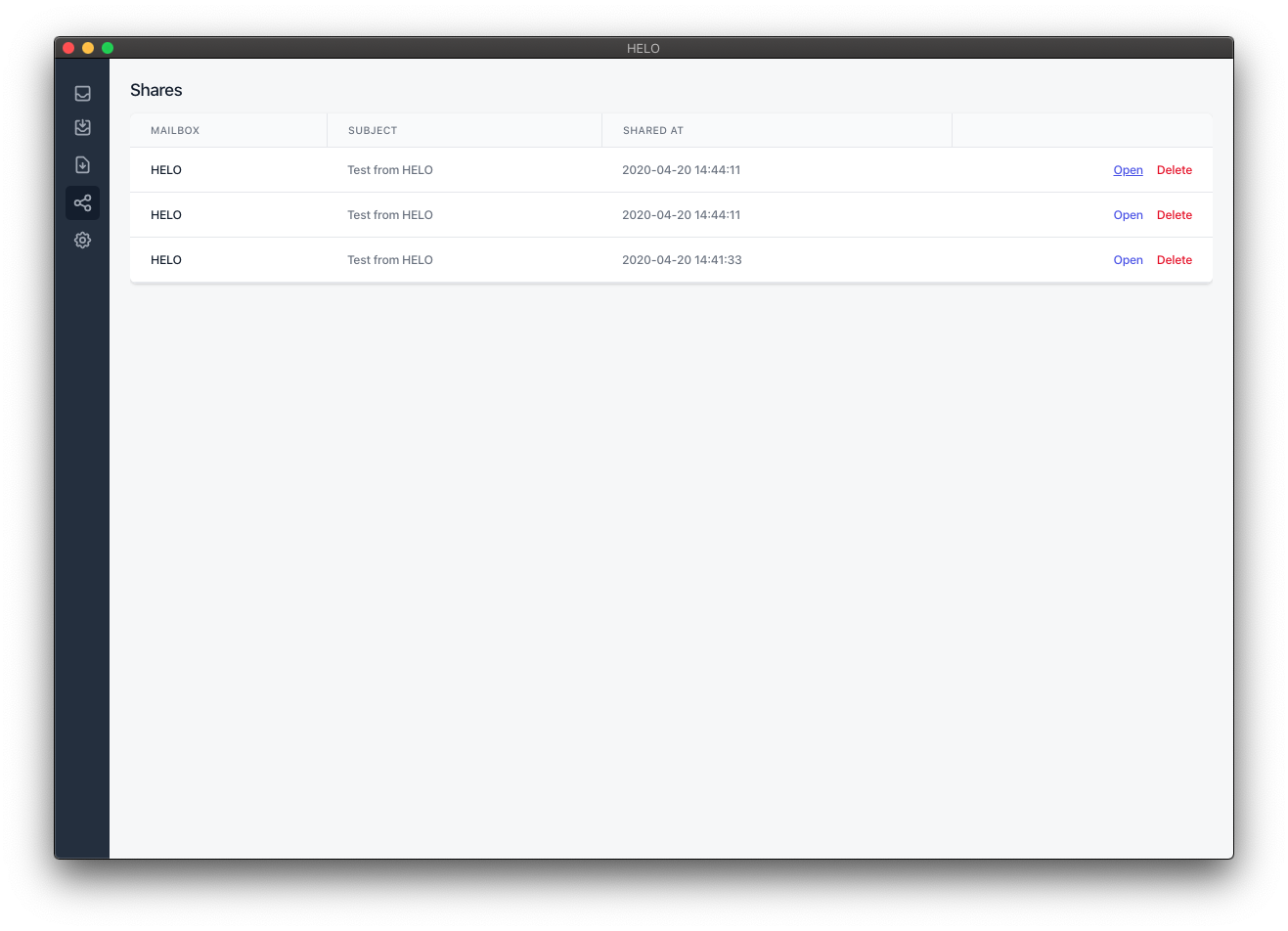HELO
Sharing
HELO allows sharing of any local or remote email with others. This is useful when you want to present all your application emails to your client or a colleague. There are two ways to share emails in HELO.
Sharing single emails#
You can share a single email from HELO by pressing the "Share" button on any of the local or remote email detail views. Once pressed, HELO copies an URL to your clipboard and you can share this URL with others.
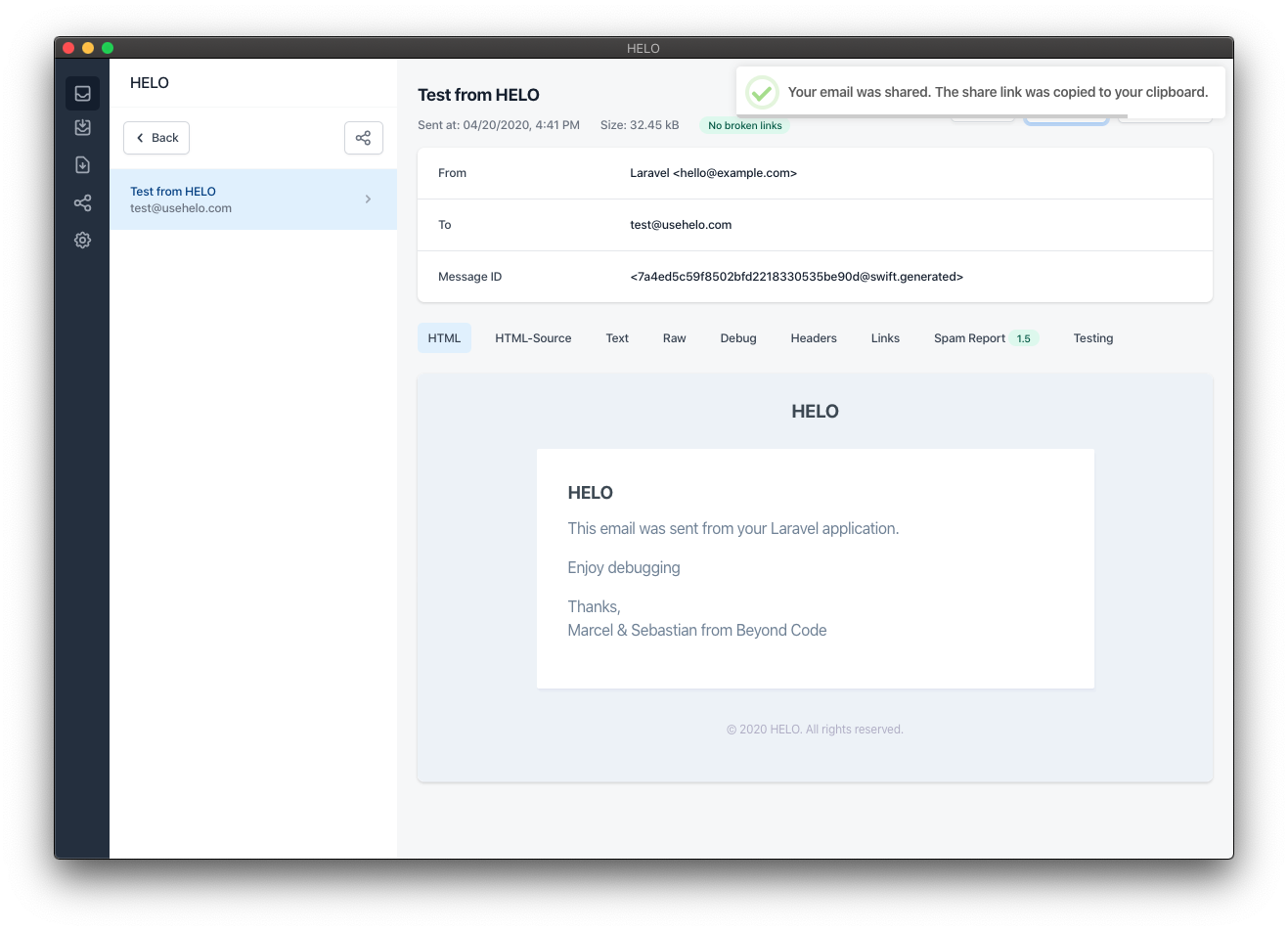
Sharing multiple emails#
You can also share multiple emails in HELO at once. All emails shared this way will be visible when a user visits the URL. This is useful when you want to share all of your application emails at once.
To share multiple emails, select your local or remote mailbox and press the "Share" icon on the right.
![]()
Once selected, you can choose which emails you want to share with others. This works like sharing single emails and copies an URL to your clipboard to share this inbox.
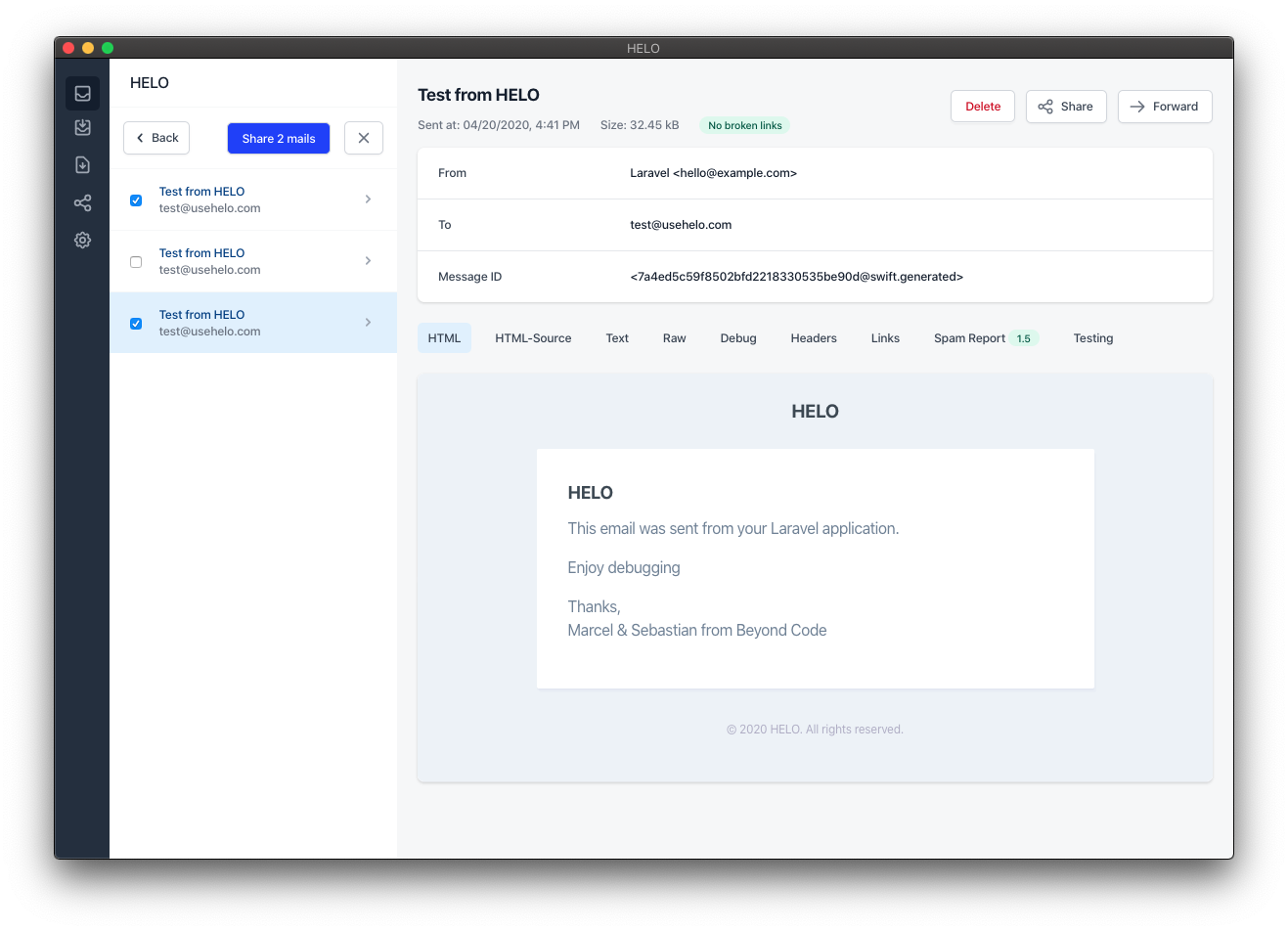
Deleting shared emails#
If you want to know which emails you shared in the past or if you want to revoke access to one of your shared emails, you can go to the "Shares" icon in the menu in the sidebar. This view lists all of your shared emails – you can either select "open" to open the shared URL in your browser, or delete the shared email.