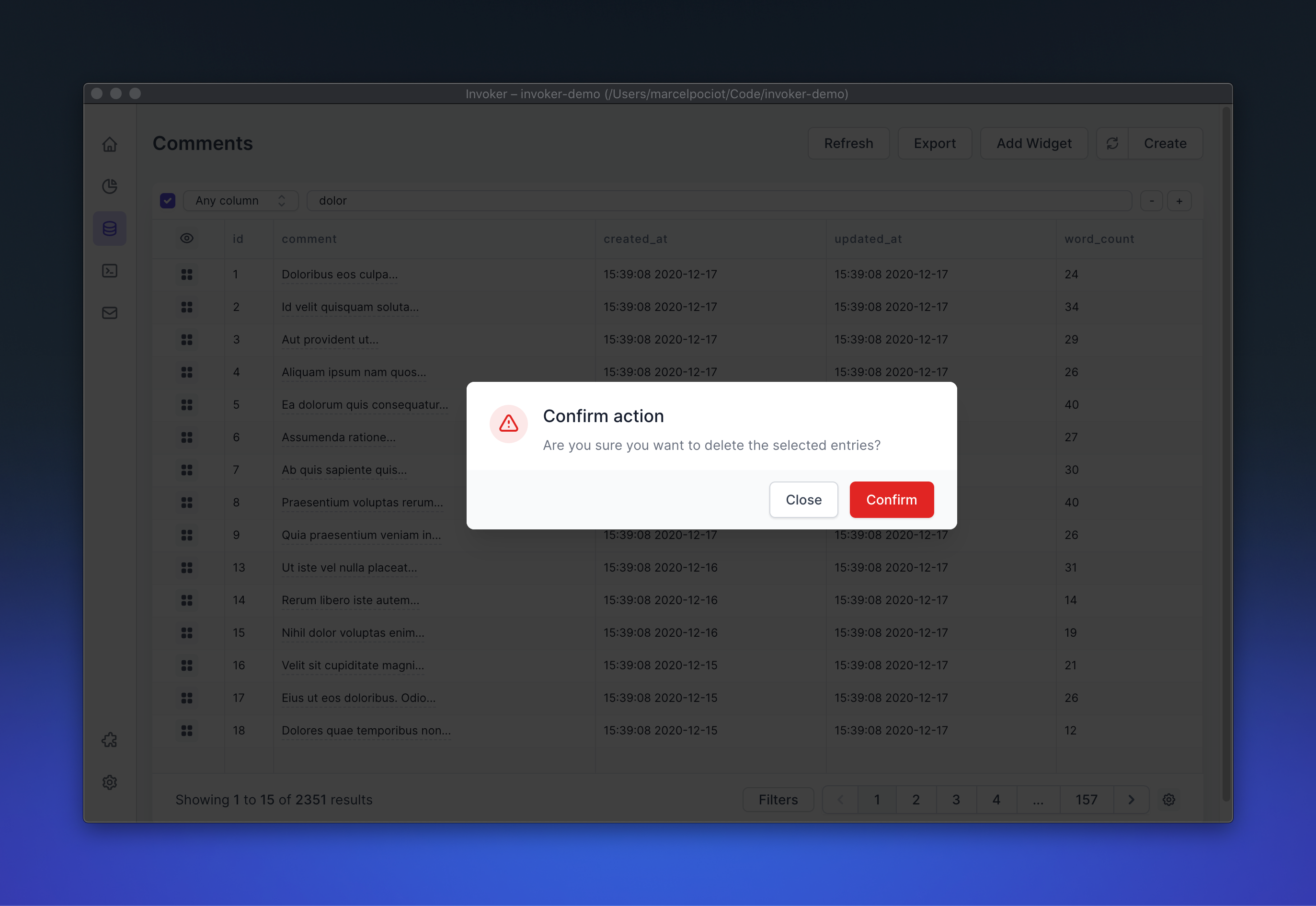Invoker
Creating Models#
Press the "Create" button on a selected model, to open the modal dialog to create a new model instance. The modal window will show you a list of all columns that you can insert into the database. The input type that you see will depend on the database column type. When your model contains one or multiple HasOne/BelongsTo relations, you will see a searchable dropdown field for the given relation. The label next to the relation shows you the column name of the relation.
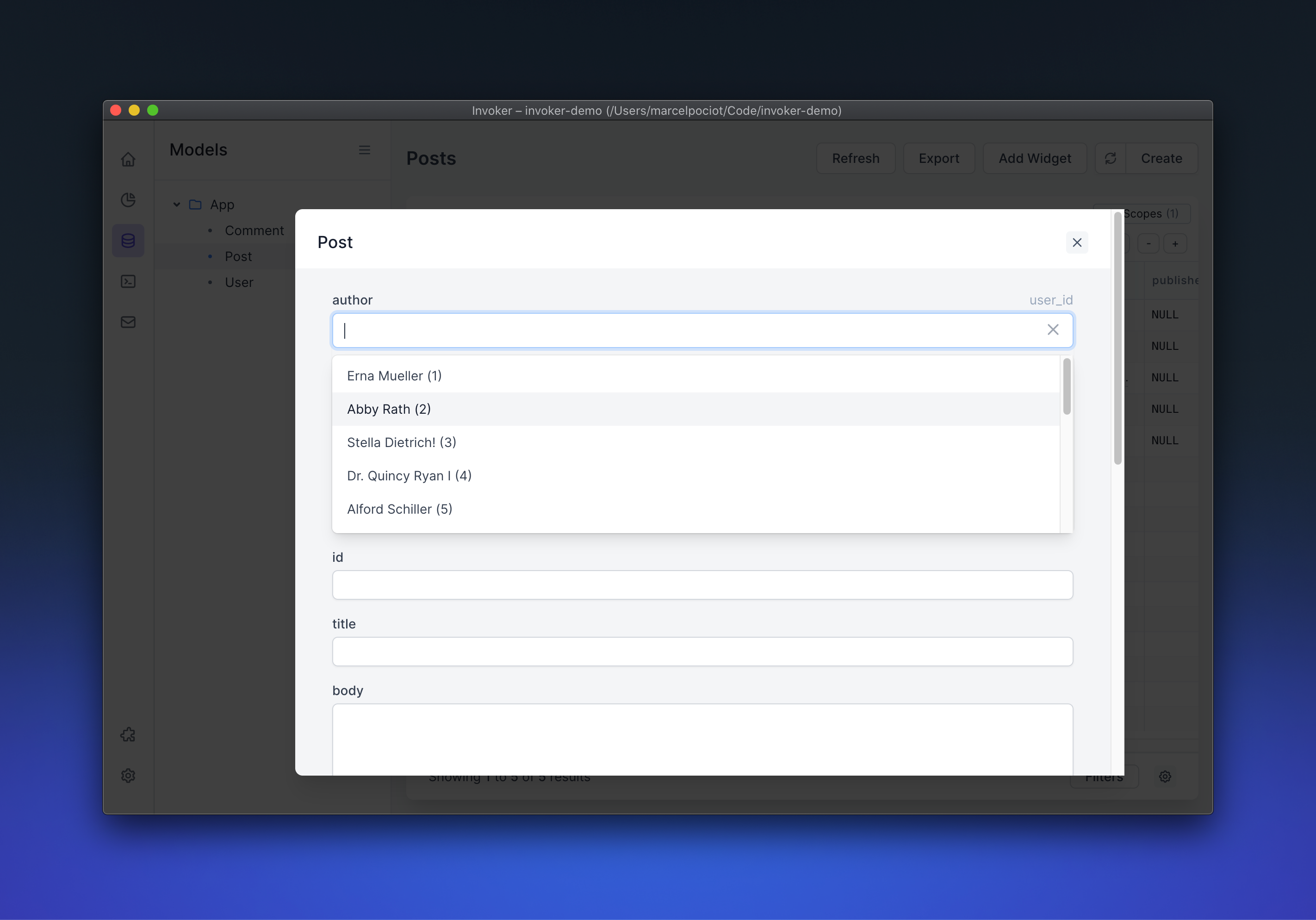
Saving without dispatching events#
When you save a model using Invoker, the model will be created using the default Laravel Model::create([]) method. This triggers any event listeners that are attached in your application for the given model. Sometimes you might not want this behavior - in this case, you can choose to save the model without dispatching any events.
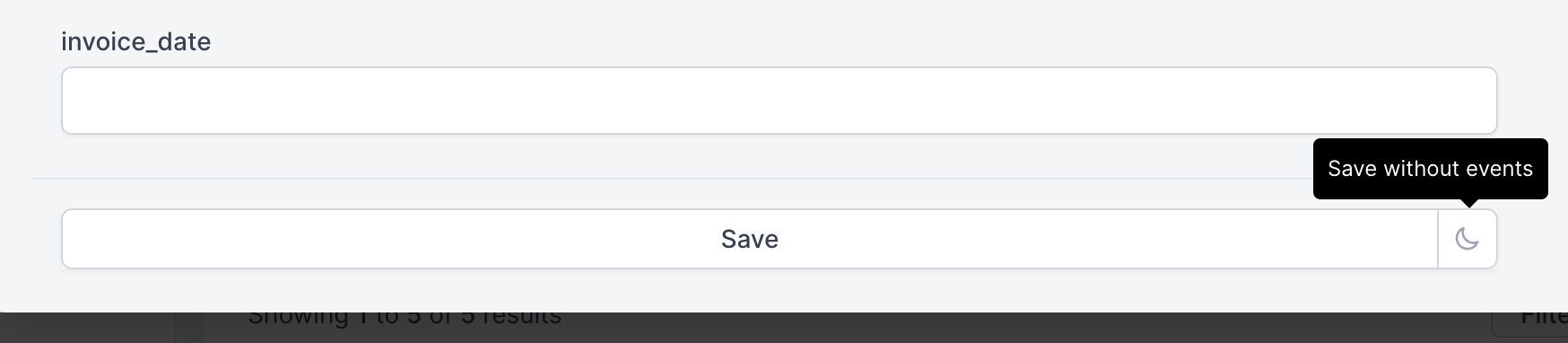
Editing Models#
There are multiple ways on how to edit a model in Invoker. Quickly edit single columns by double clicking on them is one option - but sometimes you want to get a better overview over all available columns in your model that you can edit. In this case, you can open an edit modal in Invoker. After clicking on a single model in Invoker, you will see a detailed overview of the model information on the right side in Invoker.
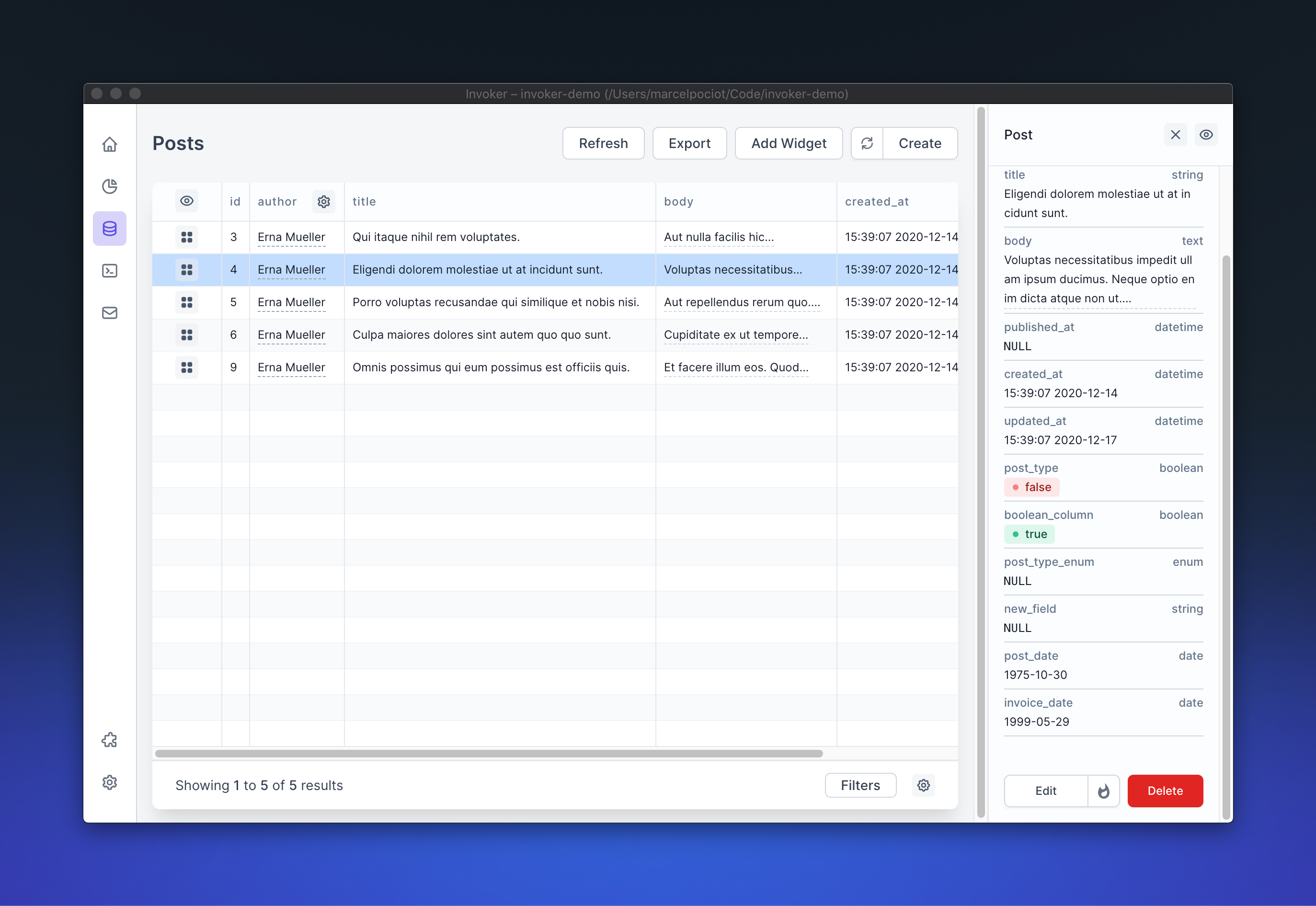
At the bottom, you will see the "Edit" button, which opens up the modal.
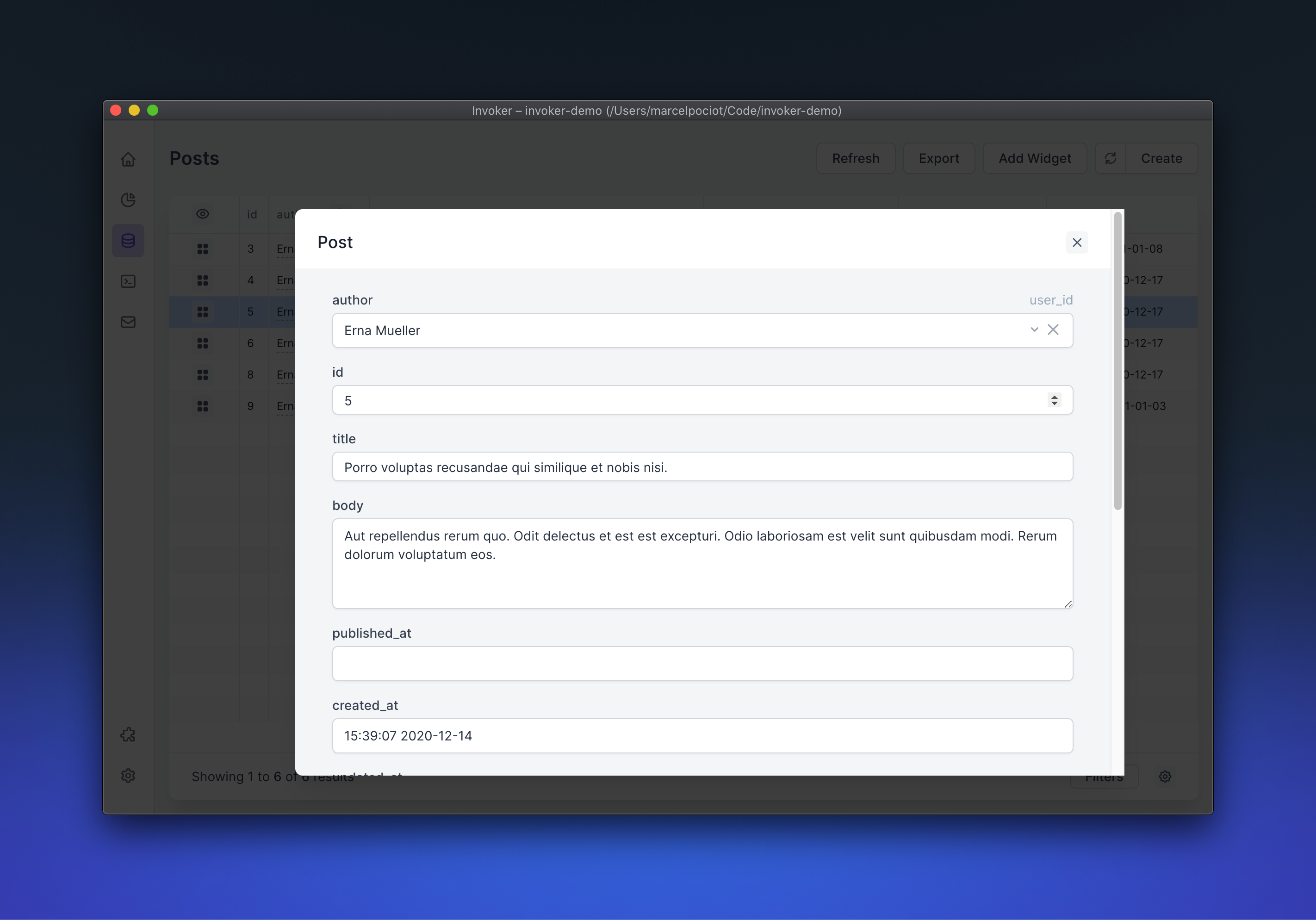
Deleting Models#
You can delete a model either by right clicking on the model in the table view and choose "Delete", or via the model detail panel on the right.
Don't worry if you accidentally clicked on the button. Invoker is going to confirm the action again before actually deleting the model from your database.